Install Plugins
How do I purchase or install a plugin?
Preconditions:
- You must be an Admin of the business to purchase plugins.
- You must be an Admin of the Space to install plugins.
How do I purchase a plugin?
Plugins can be purchased from the Vatom Market Plugins Page or from within the Space in the Plugins Marketplace Menu.
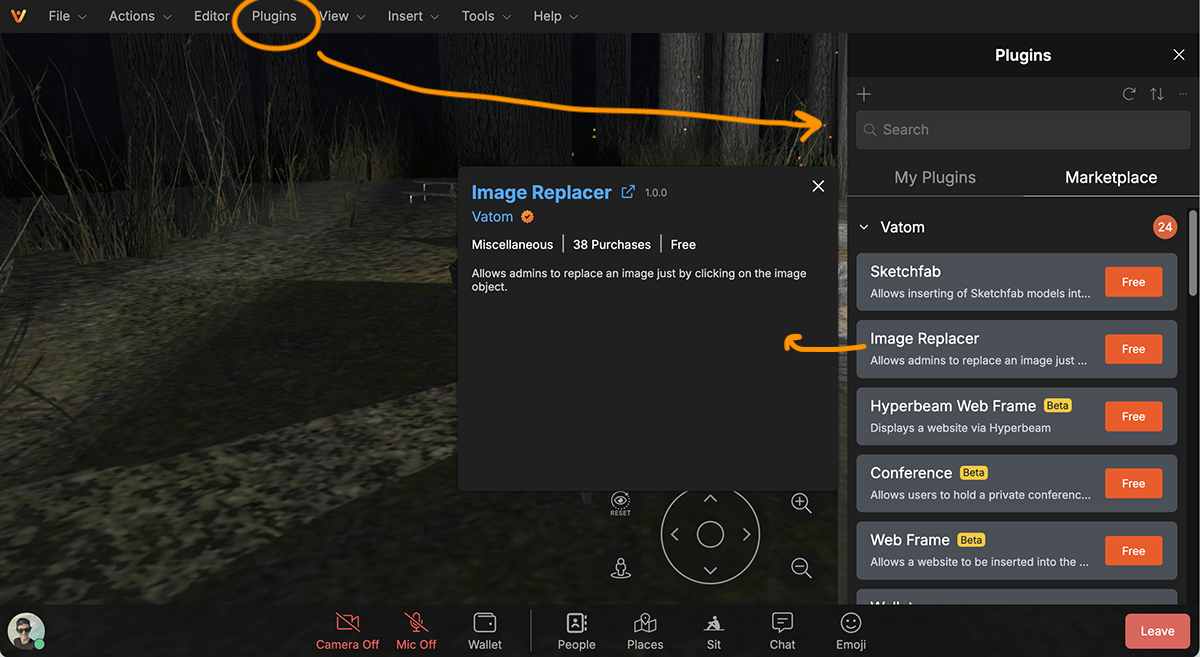
The Marketplace tab of the Plugins Menu lists all plugins available for purchase or install.
The My Plugins tab of the Plugins Menu lists the plugins purchased for your business or space.
Once a plugin is purchased for the business, it can be installed into the space through the My Plugins menu.
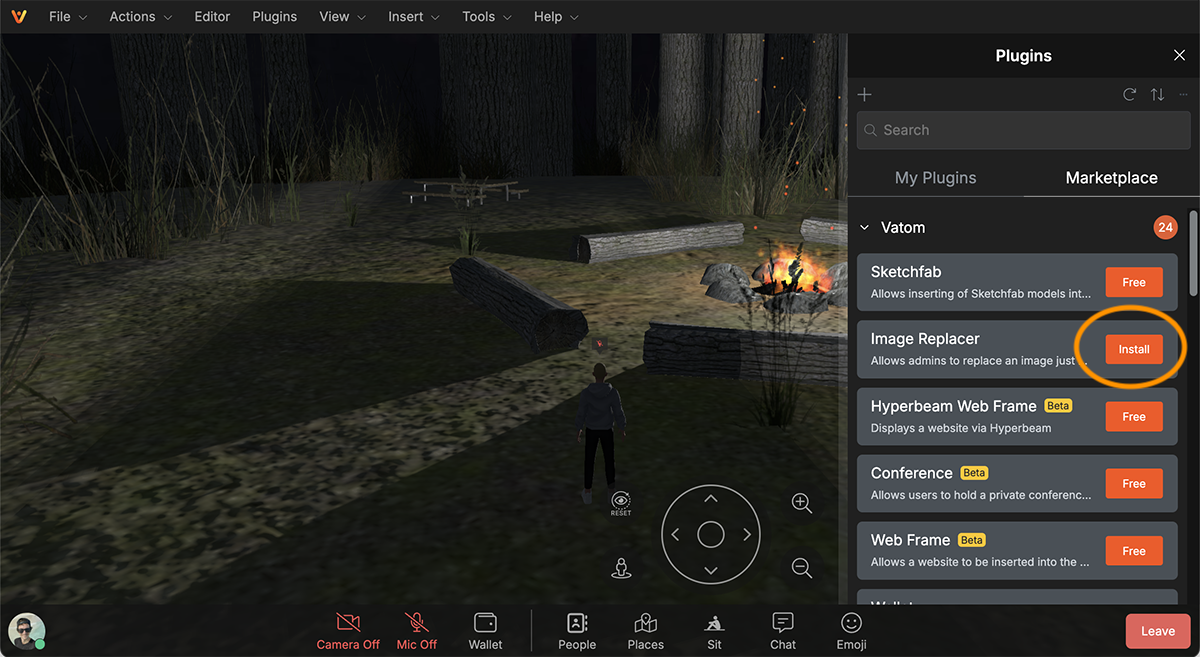
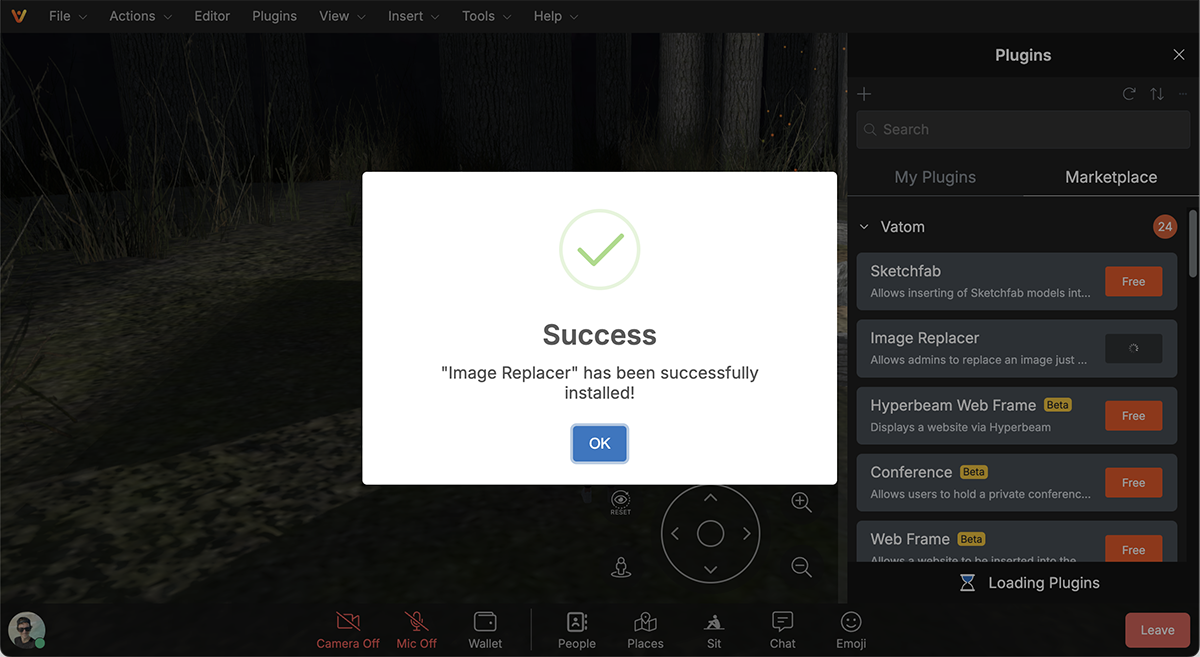
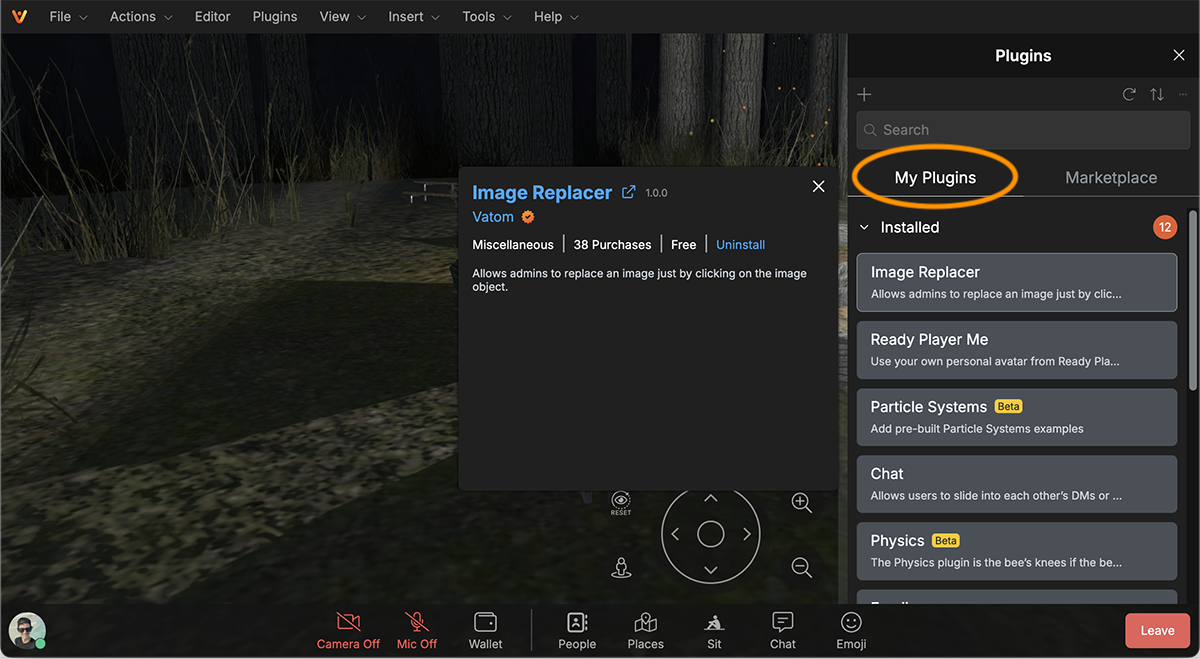
NOTE: In order to see the plugins menu, you must be the space admin or have the space admin give you space admin privileges. If you are the owner of your space, you should be able to access plugins by the Plugins button on the header nav.