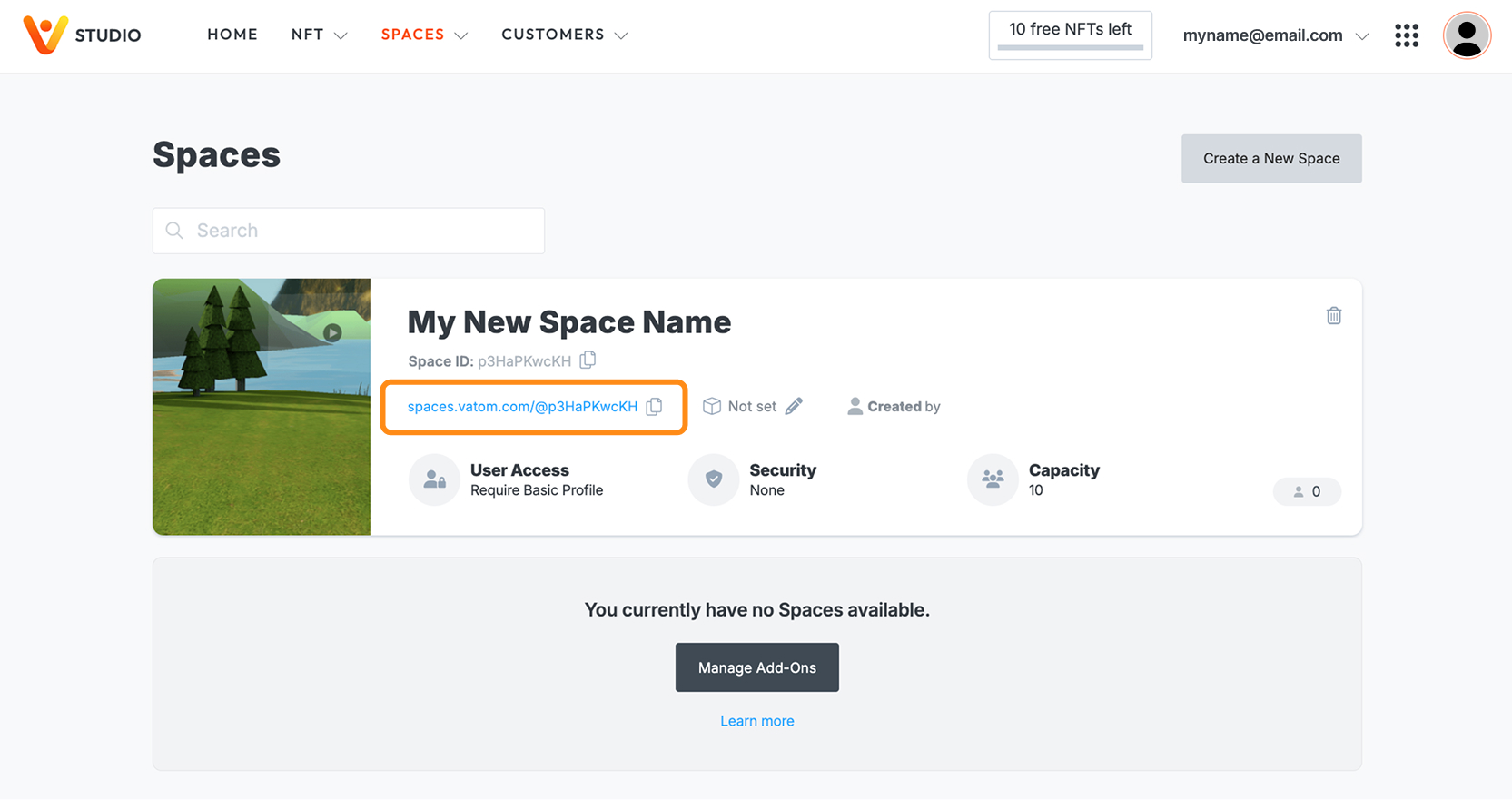Create a Space
To create your own space, start in the Vatom Studio creator dashboard at studio.vatom.com.
Choose the "Spaces" tab at the top of the studio page.
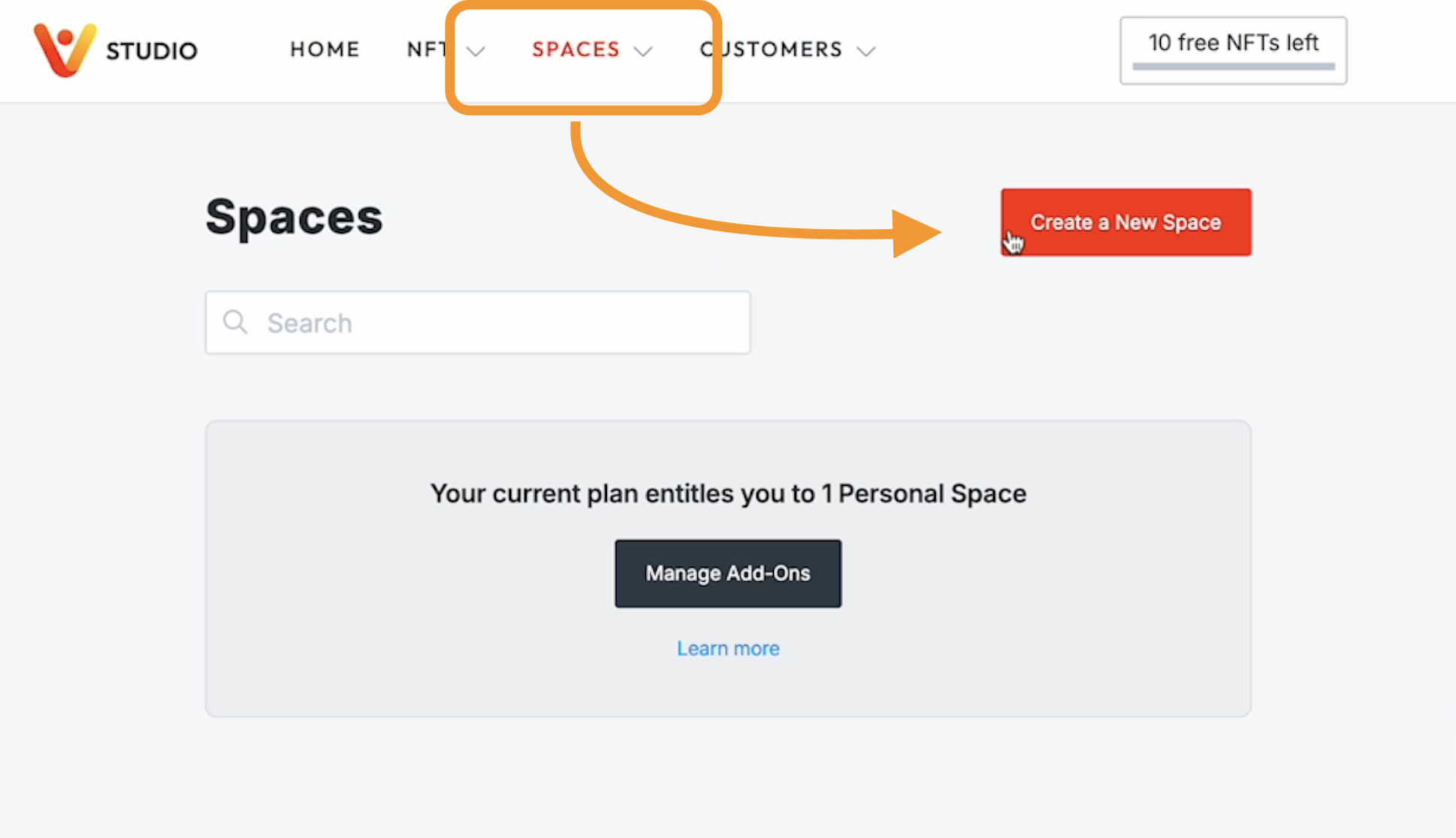
Setup
Set a Title and Description for your space. This is displayed on the Entry Screen.
Choose an available License. Free Accounts come with a Personal Space which can host up to 10 guests at any time.
Choose a Template to get started. You can remove all template assets later if needed.
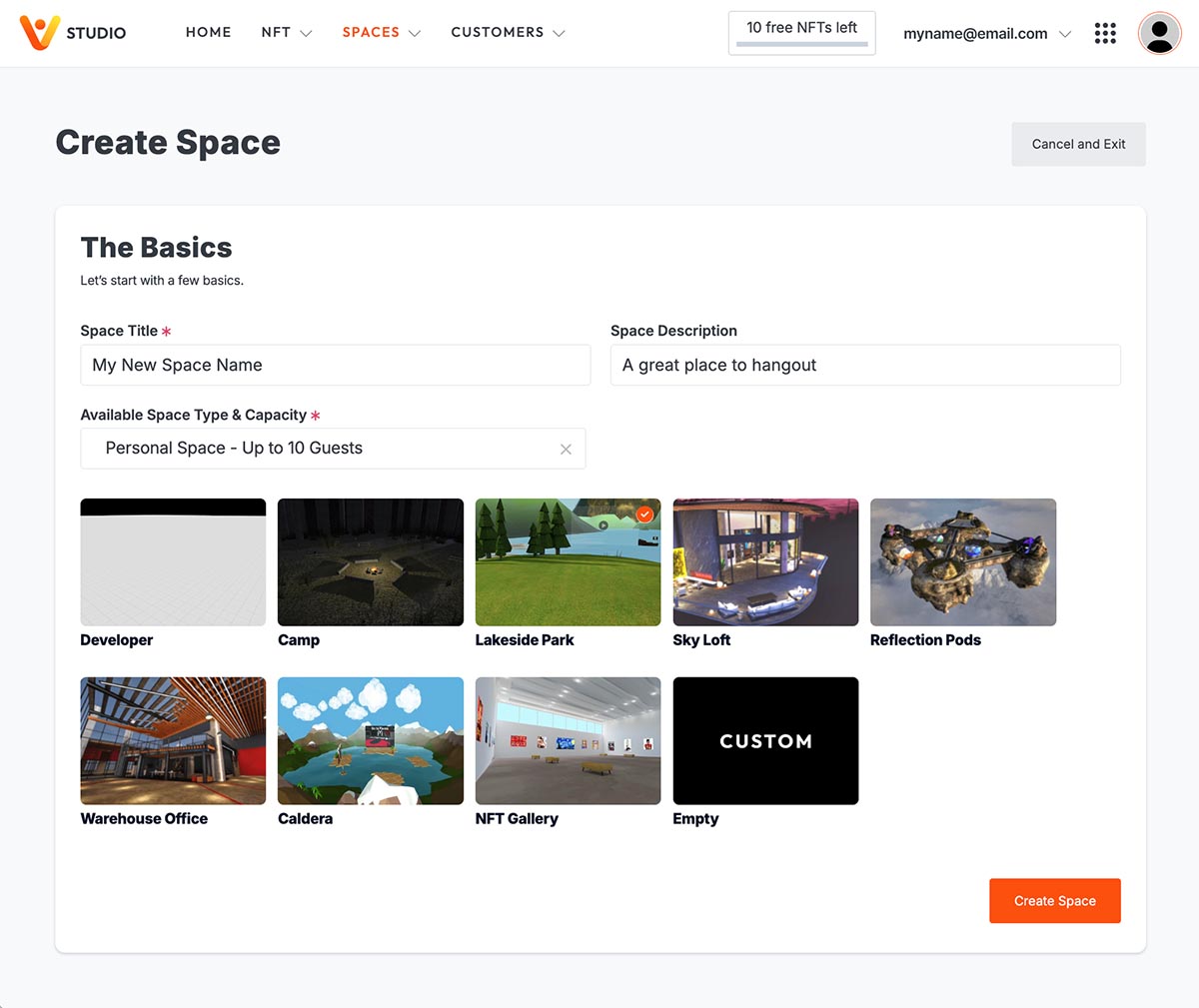
Once your space is created you can enter the space through the link below your space ID. You can also customize your space URL by clicking the pencil to the right of the link.
Once in your space, get to know the Editor Toolbar and Scene Editor to freely manage and customize your space.
Here you can also manage Access Settings like login, password, or Guest List.