Business Users
From Studio, choose your business and click your profile in the top-right to select Account > Users
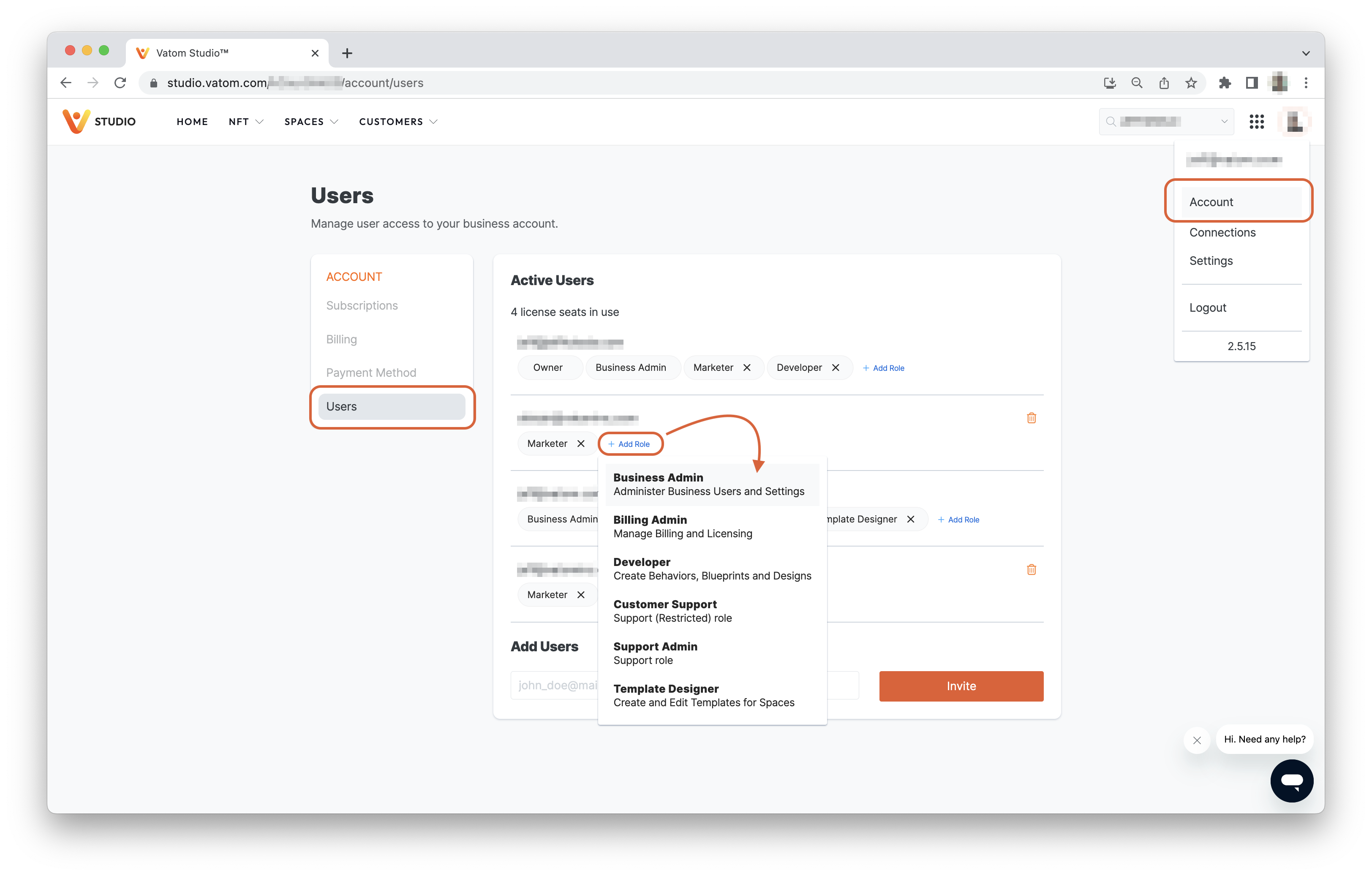
Send a Business User Invite
Send users an invitation to join your Vatom Studio Business under Account > Users as pictured below. Type the user's email under Add Users and press Invite. Business invitations are valid for 24 hours.
Once your users have accepted their invites and joined the business, you can give different Roles for admin and access levels.
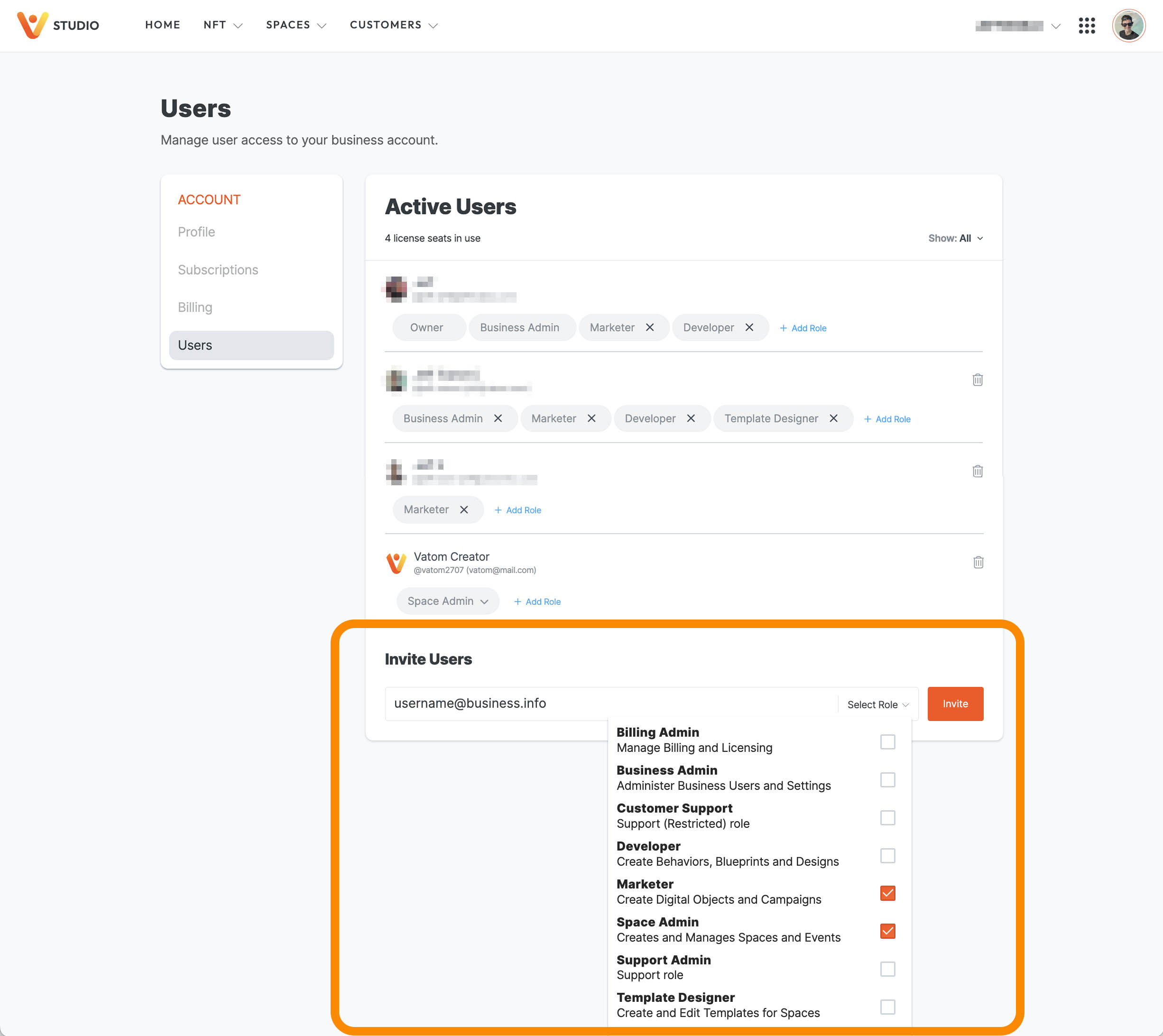
User Roles
Owner
The Owner of the business has full administrator access and is the default point-of-contact for the business. Only one user can be assigned as the Owner.
Business Admin
The Business Admin can manage all aspects of the business account, including creating and publishing campaigns, editing and managing spaces, adding and managing Users and Roles, Billing, and other account and user settings.
Business Admin can also create and modify Vatom Designs, Campaigns, and Spaces.
Billing Admin
Billing Admin can manage billing and payment settings for the business.
Developer
Developers can login through the Vatom CLI to develop and manage spaces plugins, customize wallet experiences, and more.
Template Designer
Template Designers can create, manage, and publish custom Space Templates for the business. Template Designers will need to also be a Space Admin in order to edit and publish designated spaces as templates.
Space Admin
Space Admins have full access control within a space. Space Admins can modify Settings, scene content, world controls, and all actions and behaviors.
Space Admin can also manage users and give other users roles, including giving additional Space Admin access.
Marketer
Marketers can create Spaces and NFT Designs within the business.
Support Admin
Support Admin has access to the "Customers" tab to view basic user data and respond to customer support questions.
Customer Support
Customer Support is a restricted level of Support Admin.