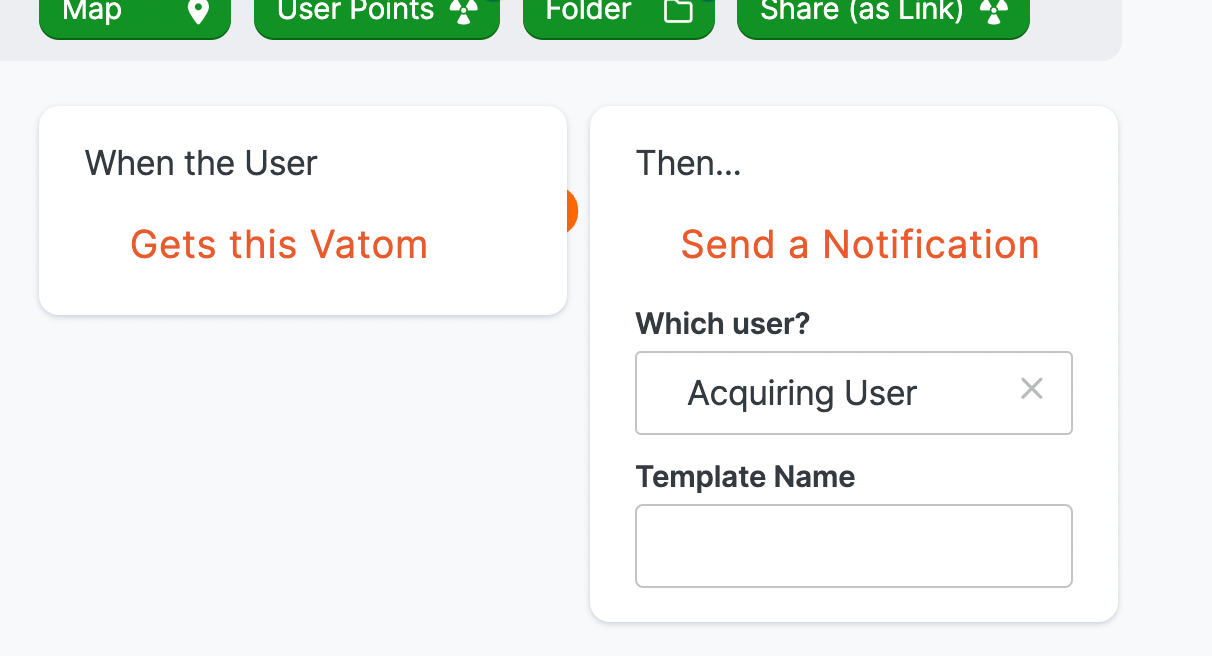Vatom Studio Custom Shortlinks
✨ New Features ✨
**Link & Experience Automation **
You spoke and we listened! In your settings within Studio you'll now find a way to create, organize, schedule, and track links. Conveniently with the creation of each new link we generate a unique QR code to be used as you see fit.
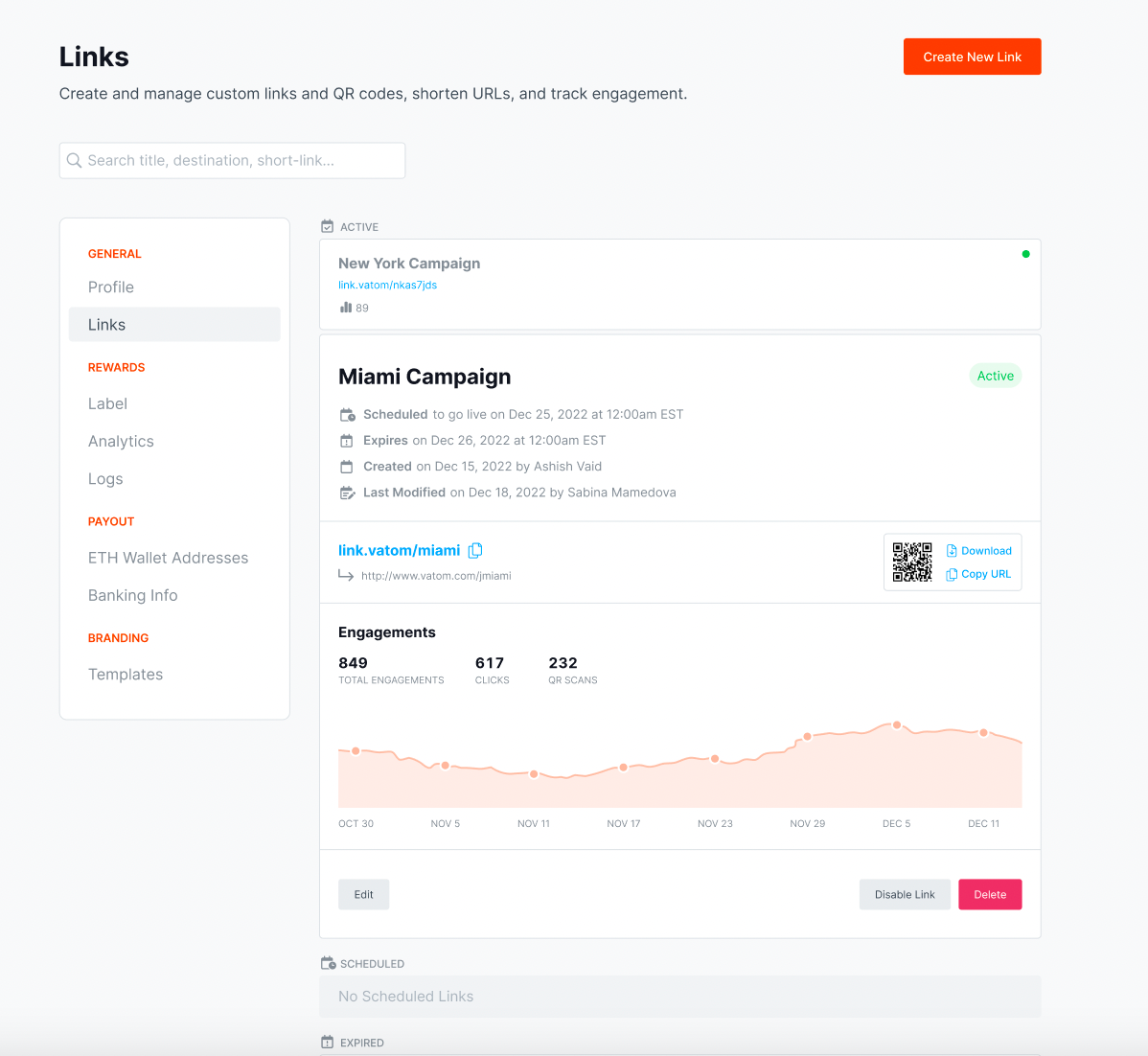
The link manager dashboard tracks links and QR codes separately, unlocking click and scan data that you can use to optimize campaigns 🤓 and make better business decisions.
The scheduling feature allows you to plan when a certain link should go live and, importantly, until when. This is where the magic of this feature comes in - you can manage the experience a user or customer receives.
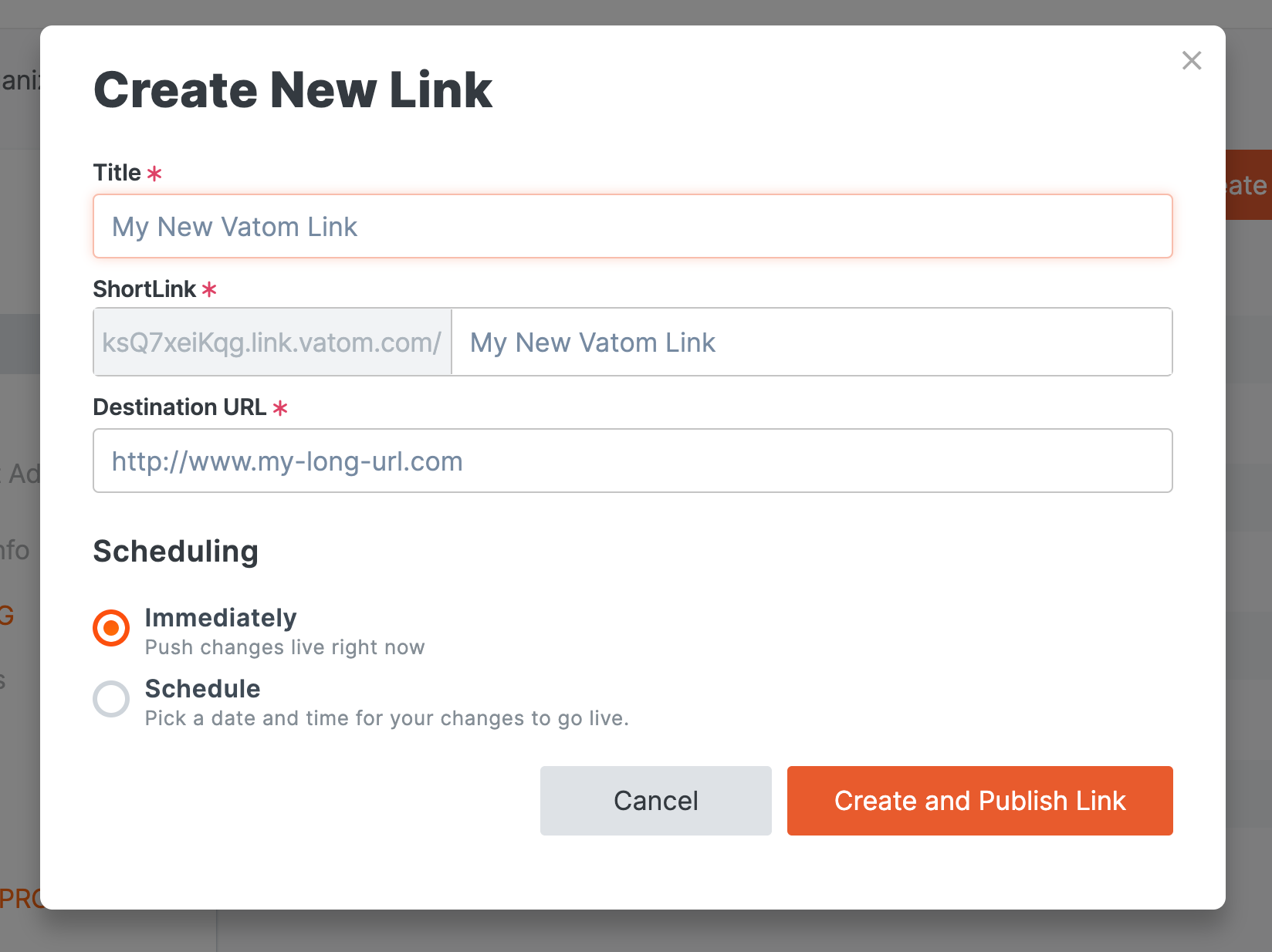
You can also design a/b tests of adverts and campaigns by creating multiple unique links to one central destination 😎
Further, by simply verifying your domain in the "Settings - Domains" section you can create custom links on your own domain!
** Studio Triggers from Spaces**
Spaces actions, like a user entering a Space or visiting a particular zone of a Space, have been added as triggers for outcomes. This is a big win in our move towards increasing direct communication with your fans, customers, and users 🤘 What this means is that you'll now be able to create outcomes based on these triggers when building a campaign, allowing you to reward and incentivize customers for engagement, follow up after an event in your Space, or target users that showed interest in a particular zone of the Space.